Using CPQ: The Complete Offer Process
- Lawrence Matusek

- Feb 17, 2021
- 9 min read
Updated: Dec 21, 2021
As we implement CPQ for numerous customers, we find that many customers have similar questions about how they can strategically use CPQ to drive business value and user adoption. This series of blogs will address a range of topics that our customers want to know.
The Complete Offer Process
We often get asked “how do leading companies use CPQ applications?” Well, they obviously use them to configure, price, and quote products and services. But that moniker doesn’t really do CPQ justice. See Scott Perdue’s OSSCPQPSEFDIIS blog for a more comprehensive acronym that outlines the functional areas of CPQ. In this blog however, I would like to take more of a process view of CPQ. And in the simplest terms, CPQ facilitates the complete offer process.
Configuration, Pricing, and Quoting have been part of most ERP systems for two decades or more. Why then would we need separate CPQ systems? Why don’t salespeople generally like or use ERP systems? Over the years, I have been told by many customers that their salespeople never enter quotes or orders into their ERP. Instead, they hand them off to a data entry team “after the deal is done”. Think of how many deals were lost and never known because they were not entered into a system.
So where and how did the deal get done, you ask? Often in the land of tribal knowledge and human glue. And that is why it takes most companies a long time to train their salespeople and get quotes and proposals to their customers. This implies that creating a competitive offer and closing a deal requires a lot more than ERP’s ability to configure, price, and quote. And therein defines the mission of CPQ.
SAP has developed a simplified CPQ process wheel shown below. It shows the high-level steps in a typical “offer process”. In fact, this process may be repeated in numerous iterations before successfully arriving at step 6, the Order / Purchase. On the surface, each step seems rather simple, but there is a lot of nuance to consider. Let’s take it step by step.

Step 1 – Configure Products/Services
In the best-case scenario, your customers know precisely what they want to buy. They know your product nomenclature, your available features and options, and your allowed combinations. They send you an email or other communication with their requested products and services. Arguably you could enter this request directly into your ERP system. If you are this lucky, I would suggest that you provide a commerce site where your customers can enter their own quotes or orders (and save yourself the effort).
In most cases however, your customers know what problem they need solved, but it is your job to offer them your best product, service, and/or solution to solve it. The first question you must answer is what product(s) to configure. Imagine the consumer example of car buying. All cars provide transportation (the fundamental customer problem), but which one provides the best capabilities and features for your intended use? Each car model entails specific characteristics and available features and options, so you must pick an appropriate model and then tailor it to suit.
Absent an intuitive enabling system, most humans tend to “go with what they know”. That leads to salespeople offering the part of your product portfolio they know best and overlooking other parts of your portfolio that might better solve your customer’s specific need. The adage “when all you have is a hammer, everything looks like a nail” illustrates this point.
CPQ systems provide three general means to find the right product. The first is a product catalog that is organized across various categories like size, style, or other dimensions. A given product can appear in one or more categories. The second is guided selling and selection. Guided selling provides a series of questions and rules to determine a list of candidate products. Selection entails a faceted search of specific attributes across a range of products. The candidate products can be sorted and compared according to their attributes. Finally, sizing entails specialized engineering calculations to ensure that a product or configuration is suitable for specific applications (e.g., duty points in the pump industry). Sizing is typically performed by calling proprietary or third-party web services for a given product type.
Once you have identified the right product, you must then ensure a complete and viable configuration (i.e., no missing or conflicting specifications). These are the “table stakes” for any configurator. Beyond that, some CPQs provide guidance like suggested values, information, warnings, recommendations, and trade off advice. In some industries, products, features, and options may be customer-specific (e.g., this customer must choose this option, or this feature is not available to these customers).
A key design decision is whether to use your ERP or CPQ as the configurator of record. When using SAP ERP and SAP CPQ, you can choose on a product basis and leverage native integration (with some caveats). See my other blogs for details about this powerful capability.
Step 2 – Price
Perhaps the most important pricing process requirement is accuracy. Either your company or your customer will be quite upset if your offer contains inaccurate list pricing. But in the world of configurable and engineered products, there can be a lot of complexity in calculating the price of a certain combination of features and options. Depending on your industry, you may also have material surcharges, commodity pricing, or substantial tax or freight charges to consider.
On top of that, you may offer promotional pricing or offers (e.g., buy two of these and get one of those at half price) that entail an additional layer of complexity. For example, this promotion may apply within certain dates for certain customers in certain regions for a certain quantity or number of times. And then you may not allow promotions to be taken in combination on the same quotation or sales order.
Many customers tell me that their pricing is too complex to be managed efficiently in their ERP or CPQ system. So, they resort to spreadsheets (i.e., human glue). But is the human glue consistency accurate? The fact is that pricing logic can be as complex as configuration logic, and leading ERP/CPQ systems can handle this complexity if you know how to optimally leverage their native functionality. A key design decision is whether to use your ERP or CPQ as the pricing system of record. Again, when using SAP ERP and SAP CPQ, you can choose on a product basis and leverage native integration (with some caveats). See my other blogs for details about this powerful capability.
If list pricing is the science, then price discounting is the art. There are two main forms of discounting – negotiated and deal based. Negotiated discounts are automatically calculated in quotes and as defined in agreements for specific quantities or specific products for specific customers for specific dates. The goal is generally to drive customer loyalty and order volume. Like list pricing, accuracy is the key process requirement for negotiated discounts.
Deal based discounting is a far more challenging process requirement. The goal is generally to win each deal without “leaving money on the table”. That means the discount may vary from deal to deal and is highly context dependent. Competition, inventory, capacity, account penetration, historical data, current trends, and many other factors influence this discount. This is where the best salespeople read the environment and set an optimal discount. It is also where the worst salespeople just resort to the maximum discount within their purview.
How can CPQ help with deal discounting? Most CPQ systems provide complex margin health calculation capabilities that are specific to numerous factors in the deal context. The result indicates whether the negotiated and deal based discounting for a given product and product type falls within target margin, acceptable margin, or unacceptable margin (which then triggers an approval process described in a later step).
For more sophisticated guidance, CPQ can be integrated with AI, machine learning, or price optimization solutions. These solutions provide continually updated guidance based on transaction data with intuitive visuals like pricing waterfalls and bell curves to suggest optimal deal discounting ranges. Continuing the consumer car buying analogy, these solutions provide guidance like TrueCar.

Finally, don’t forget about commissions. Nothing motivates a salesperson like knowing what their commission will be or how to tweak a deal to achieve a higher commission. CPQ systems can integrate with Commission systems to provide commission estimates during quoting and thus incentivizing the salesperson according to your company strategy.
Step 3 – Quote
The Quote step entails the packaging of your company’s “offering” to the customer. In today’s world, most companies’ offering entails far more than just products and services. This can include accessories, spare parts, software, monitoring, training, disposal, extended warranties, service contracts, leasing, and financing to name a few. You can offer your customers a one-stop, turnkey solution rather than pieces and parts that they must learn or know how to assemble and run themselves. And if you don't figure out how to do this, your competition likely will (or has).
So how does CPQ help you package and quote a customer offering? The first thing is to organize the offering in a way that makes sense to your customer. This includes little things like organizing the items into groupings and a sequence that make sense. But you can also designate certain items as optional or alternatives to other items. For complex products and projects, it is often necessary to create iterative versions of a quote as the customer requirements evolve or become better defined. More on this later.
And how do you get your entire sales team (from the greenest to the most experienced) to consistently represent the breadth of what your company can do for a customer? Here again CPQ systems can help with cross selling and upselling functionality to identify items that are frequently purchased together or that are logically related to fully serve a customer need. You can define product and service bundles that group such offerings and potentially offer deeper discounting for purchasing them together.
Step 4 – Generate Proposals
Proposal generation goes well beyond the capabilities of sales output from an ERP system. In fact, proposal generation can be used to configure customer facing documentation to optimally represent your offering for a specific context. The goal is to clearly explain and distinguish your offering to the customer (better than your competition can). Robust CPQ proposal generation address several key requirements for best-in-class proposals:
Speed – Time kills all deals. The company that can rapidly generate a proposal gets first mover advantage and mind share. Every competitor is playing catch up.
Positioning – One size does not fit all. Your proposal needs to provide the information your customer wants to see in the way they want to see it. That may mean summary information and pricing for one type of deal and detailed information and pricing for another. Importantly, do not make your customer hunt through your proposal for the most critical information.
Value Proposition – Why buy from us? Your proposal should highlight your competitive advantages and how your better quality, features, TCO, lead time, or other factors provide a superior solution.
Appearance – There is a consulting adage, “if your price tag is a million dollars, then your proposal needs to look like a million dollars.” Enough said.
Branding – Ad hoc (i.e., not systematically generated) proposals often vary significantly from one salesperson to another. They can look as if they come from different companies due to different layouts, fonts, graphics, and content which is a poor reflection on your company and its market leadership.
Accuracy – Ad hoc proposals are exceedingly difficult to keep all details in synch with quotations (especially when there are multiple quote iterations). Be very careful about inconsistencies between your quotes and corresponding proposals.
Format – Some customers require proposals in their specific format. That can be hard to do without systematic proposal generation.
Tracking – CPQ systems can email proposals from within the application and track each sent proposal to its corresponding quote version. No more guessing about who sent what to the customer and when. CPQ can even provide a link for your customer to view your proposal and decide to Approve or Not and place an order (with DocuSign or other type of electronic signature).

Step 5 – Negotiations and Approvals
Many quotes involve some degree of negotiation with the customer. This negotiation may require various forms of internal collaboration and approval workflows (when the customer requests exceed the salesperson’s limits of authority).
CPQ systems provide a place to conduct an ongoing dialog with other team members and managers about the details and strategy of a given quote or quote item. For example, this dialog can include rationale for proposing certain products, discounts, etc. It can also be used to suggest other products or alternatives to propose to the customer.
Approval workflows can prevent specific actions (like proposal generation or ERP order submission) until a predefined workflow process has been successfully completed. The workflow can involve multiple sequential and/or parallel steps that must be approved by one or all designated approvers.
A history is maintained for each quote version so that the process of creating that version can be reviewed and analyzed. In addition, the key attributes of various quote versions can be compared side to side to help decide what your next proposed quote version should entail.
Step 6 – Order/Purchase
This step is arguably the most important. When the customer accepts your proposal, you must create a sales order that accurately reflects what was quoted and agreed. This includes confirming that the terms, conditions, configuration, pricing, and availability of the quoted items are still valid. For example, has the quotation expired and if so, are the quoted items still available and has their price changed?
As a matter of good practice, eLogic often recommends that you create a new final version of a quote before converting it into a sales order. CPQ workflow can ensure that this step is performed if needed. Keep in mind that the customer may not necessarily purchase the latest version of an iterative quote.
I hope that this blog has conveyed how CPQ can greatly facilitate your entire offer process for solving your customers’ needs and requests. CPQ can help your sales team to quickly and consistently propose the optimal solutions to your customers for every opportunity.


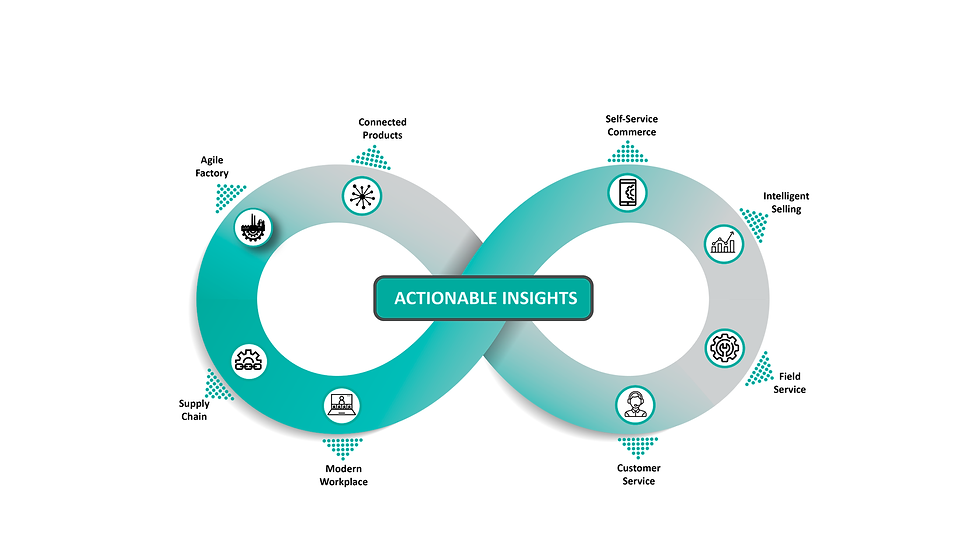
Comments