SAP CPQ: Native ERP Integration, Part 2
- Lawrence Matusek

- Feb 22, 2021
- 6 min read
Updated: Apr 22, 2022
In part 1 of this blog series, I focused on how this ERP to CPQ integration works and what it does. I mentioned some of the early issues and glitches with the integration that have been largely addressed. And I hinted at the circuitous journey that eLogic took to master the setup and troubleshooting of this integration.
In recent months, eLogic has learned of several companies who are still struggling to get this integration working. These companies were either introduced to us through networking or had worked with us before. It occurred to me that if these companies are struggling, then many others are likely struggling too. And they may not know where to turn. So, I am writing this blog to shed some light on how to get this integration running.
How Does it Work?
First, you must understand that a typical integration involves two applications and three integration components as outlined below. For the purposes of this blog, we assume that your ERP installation is on-premises (including private cloud). The vast majority of installations are and will remain so.
Applications
SAP ERP (ECC) or SAP S/4HANA (S4H)
SAP CPQ
Integration Components
SAP Integration Suite, formerly known as SAP Cloud Platform Integration (SCPI)
Variant Configuration and Pricing Services (a.k.a. CPS) on the SAP Business Technology Platform (BTP)
SAP HANA Smart Data Integration (a.k.a. SDI) for SAP BTP (a.k.a. SDI) with Data Provisioning (DP) agent
Why so complicated? Think of these integration components as mix and match building blocks. They can also be used to integrate other SAP applications in your system landscape. For example, the same setup can be used to integrate SAP ERP or S4H and Commerce Cloud. Or you can drop the CPS if you do not need ERP variant configuration and pricing. And you can drop the SDI and DP if your ERP is not on-premises. And so on…
You can license these integration components separately, or you can license a bundle named SAP CPQ Professional Edition (or SAP CPQ Professional Edition for SAP Commerce Cloud). Which should you choose? If you have already licensed some of these integration components, then licensing CPQ and CPS separately may make sense. If you have not licensed any of the integration components, then licensing one of the Professional Editions is the way to go.
What Does it Take?
eLogic has successfully implemented this integration many times, and each time we find (and resolve) new issues that we had not previously seen. How can that be? Well, integrating the cloud-based components with CPQ is pretty straightforward. There may be some networking and single sign on configuration to do, but there are generally few surprises in this part of the setup.
Connecting an on-premises ERP to these cloud components is another story. The on-premises aspect introduces numerous variables that simply do not factor into the cloud setup. For example, upon what hardware, operating system, and database does your ERP run? And what enhancement pack (e.g., Ehp7, Ehp8) or S4H version (e.g., 1809, 1909) are you running? And what support packs have you installed?
The combination of these variables can impact settings and program code for the SDI and DP agents. In some cases, we have needed support from SAP to resolve issues with a combination that SAP has not yet seen or anticipated. These agents were tested for typical customer ERP installations first, and over time I expect that nearly all combinations will be vetted and supported without issue.
As a quick sidebar, the preceding examples illustrate a key advantage of cloud applications over on-premises applications. As a multi-tenant cloud application, SAP CPQ is running at most two versions at any point in time (e.g., sandbox tenants are currently running 2102 and production tenants are running 2011 during this two-week quarterly release cutover). All customers move to the new version at the same time unless they are granted an exception by SAP Support. SAP controls all hardware, operating system, and database variables. Therefore, the combinations shrink to perhaps a handful in the cloud whereas there are untold combinations across thousands of customer on-premises ERP installations.
How Long Does it Take?
Today, it takes us a duration of 1 to 3 weeks to get this integration nominally working in a customer environment. By “nominally”, I mean that we have successfully unit tested each fundamental aspect of the integration. For example, we have sent a material and a customer from ERP to CPQ, we have a working VC model with ERP pricing in CPQ, and we have submitted a CPQ quote to an ERP sales order.
But that is only the start, the “Hello, World!”, if you will. After this milestone, we then build out and test the full integration. ERP distribution models for materials and customers are an important next step. Not all ERP materials or customers are needed or wanted in CPQ, so these filters define criteria for what will be sent initially and ongoing. Mapping of ERP material fields like product hierarchy and material type to CPQ product fields like product type and category must also be defined. Then VC knowledge base runtime versions and pricing procedures must be synchronized to CPS and CPQ. And much more.
Back to durations – why the wide range of 1 to 3 weeks to get the integration nominally working? That depends on two key influences. The first is your on-premises ERP system landscape and whether your specific installation has been successfully integrated before. The second is the availability and skill level of your ERP Basis team. Beyond the nominal integration milestone, the full integration buildout typically fits within the Explore and early Realize phases of your CPQ implementation project (running SAP’s Activate Methodology). The more complex your CPQ requirements, the longer these phases should be.
“Who Ya Gonna Call?”
The previous section explains how long it takes eLogic to set up this integration now that we have successfully integrated several landscapes before. I would not have given the same answers one year ago. In the hands of inexperienced resources, this integration setup could take months. Many months. And success is not a sure thing.
But wait, isn’t there an integration guide for this? Sure, where do you think eLogic started its journey? But didn’t you read my section above explaining “what does it take”? Nuances abound. SAP cannot possibly anticipate and document every nuance. The integration guide is just that – a guide. It is not a step-by-step cookbook for every possible combination. If it was that easy, then SAP could just create an installation program to automate the process. It is also challenging to keep the integration guide continually updated and comprehensive as new combinations and issues are encountered. You must also find and understand various SAP Notes that describe how to handle specific situations and issues.
So, who ya gonna call? Not the Ghostbusters. It seems that experienced resources to set up this integration are in short supply, even at SAP. But don’t be discouraged; this integration is very doable in a relatively short timeframe when entrusted to the right hands. You can give us a call if you like (or just email us at marketing@elogic.com if you prefer).
What Do You Think?
If you are thinking, “wow, the setup seems pretty complicated”, then think about this. This native integration seemed unimaginably complex even five years ago – a holy grail. But SAP has done the “heavy lifting” to make the integration itself work. Your setup of this integration in your on-premises landscape is the relatively easy part. So, you simply must do your part – no pain, no gain. And before you start thinking about “better” integration alternatives, see my first blog in this series (and think again).
What Do We Think?
We think that we are ahead of most SAP partners in knowing how to set up this integration. eLogic made a conscious decision to develop this expertise over two years ago. It was a great way to leverage our two decades of experience with Variant Configuration (VC) and ERP pricing with our two decades of experience with CPQ applications.
However, we fully expect that many other SAP partners will eventually catch up to where we are now. They just need to make the same investment that eLogic did; there is no shortcut to our level of experience. We know that we are not “the only game in town” for this integration, nor do we want to be. But if eLogic really has a big head start in the Americas, then we fully intend to stay in the lead and at the forefront.
And there is plenty of activity on the frontier for this integration. We are working with customers to identify, define, and provide new integration functionality that is needed to address their next level of business requirements. And we continue to influence and collaborate with SAP to shape how the next generation of native integration will be expanded to serve these needs. My next blog in this series will give you some insights into life on the frontier.
Stay tuned!


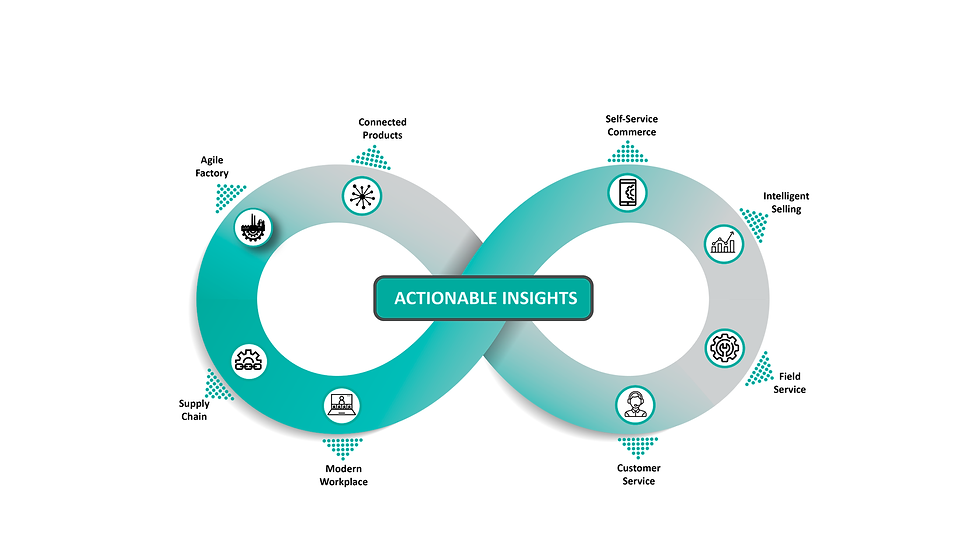
Comments